10 Pro Tips for a Smooth Web Design Process: A Step-by-Step Guide to Creating a Seamless Website Experience
Designing a website can feel like a big task. Many people think a great website should have fancy images and complex features. However, a smooth web design process is about planning well, using simple ideas, and keeping users happy. In this guide, we’ll share 10 professional tips that can help you create a website without stress. Whether you’re a small business owner or someone trying to share your passion online, these tips can put you on the right path.
Table of Contents
1. Plan Your Project Before Starting
Before you jump into the design process, take some time to plan. This may seem like an extra step, but it’s crucial. By asking yourself some key questions, you can make sure you’re on the right track from the start:
- What is the purpose of my site? What do you want visitors to do when they land on your website?
- Who is my audience? What are their interests, needs, and pain points?
- What main features do I need? Do you need an online store, a blog, a contact form, or a portfolio?
By answering these questions early on, you’ll have a clearer picture of your website’s goals. A solid plan acts as a roadmap, helping you stay focused. Plus, it’ll save you time and money by preventing unnecessary changes later in the process.
2. Keep the Design Simple
When it comes to web design, less is often more. A simple, clean design is not only more aesthetically pleasing but also easier for users to navigate. Here are some ways to keep your site user-friendly:
- Limit Colors: Stick to a small set of colors that align with your brand’s identity.
- Simple Layout: Use lots of white space to avoid overcrowding the page with too many elements.
- Easy-to-Read Fonts: Choose one or two legible fonts that are simple and professional.
A simple design helps your visitors quickly find the information they’re looking for. It also makes your site load faster—an essential factor for keeping visitors happy and engaged.
3. Use Mobile-First Design
More and more people are visiting websites on their phones. Therefore, designing your site with mobile users in mind is a must. Here’s how you can ensure your site works well on mobile:
- Responsive Design: Make sure your site adapts seamlessly to all screen sizes.
- Touch-Friendly Buttons: Ensure buttons and links are large enough for users to easily click on mobile devices.
- Fast Loading: Optimize images and use clean code to speed up your site’s load time.
By prioritizing mobile-first design, you’ll provide a smooth browsing experience for all visitors, no matter what device they’re using.
4. Focus on User Experience (UX)
User experience (UX) is the key to making sure your website is easy to use and enjoyable. When planning your design, consider how visitors will interact with your site:
- Clear Navigation: Keep your menu simple and organized, making it easy for visitors to find what they’re looking for.
- Quick Access: Make important information easy to reach, ideally with just a few clicks.
- Helpful Content: Ensure your content is useful, clear, and valuable to your audience.
A great user experience will keep visitors on your site longer and increase the likelihood of them returning in the future.
5. Use High-Quality Images and Content
The images and content you use on your site play a huge role in how your brand is perceived. Make sure to use clear, high-quality visuals that match your brand’s message:
- Avoid Overloading: Too many images can slow down your site. Be selective about which visuals you use.
- Clear Text: Make sure your content is simple to read, free from spelling or grammar errors, and easy to understand.
- Consistent Style: Stick to a consistent style for images, icons, and graphics to maintain a professional look.
Good content and visuals not only enhance your site’s appearance but also build trust with your visitors.
6. Test Your Website Regularly
Testing is essential to making sure everything works smoothly. You don’t want to launch your site only to discover issues that could have been fixed earlier. Here’s what you should focus on:
- Check on Different Devices: Test your website on phones, tablets, and computers to make sure it works well across all platforms.
- Get Feedback: Ask friends, family, or colleagues to test your site. They might catch things you missed.
- Fix Problems Quickly: If you spot any issues, resolve them as soon as possible.
Regular testing ensures that your site is functioning properly, providing a better experience for visitors.
7. Focus on Speed and Performance
A slow website can turn visitors away in an instant. Even a few extra seconds of loading time can cause frustration. To keep your site running quickly:
- Optimize Images: Use tools to compress your images without sacrificing quality.
- Minimize Code: Clean up your HTML, CSS, and JavaScript files to reduce unnecessary bloat.
- Use Fast Hosting: Choose a reliable hosting provider that can handle your website’s traffic.
A faster website will improve user experience, keep visitors engaged, and also help boost your search engine rankings.
8. Make Navigation Easy
Good navigation is like a friendly guide that helps visitors find their way around your site without frustration. Here are some tips to improve navigation:
- Simple Menus: Keep your menu labels clear and concise, so visitors can easily understand where each link will take them.
- Search Functionality: Include a search bar so users can quickly find what they need.
- Breadcrumbs: These little navigation aids show visitors where they are on your site and allow them to easily backtrack.
Easy navigation will make your site feel welcoming and encourage visitors to stay longer.
9. Keep SEO in Mind
Even if your site looks fantastic, it won’t help you much if people can’t find it. Search Engine Optimization (SEO) is key to making sure your website appears in search results. Here are some basic SEO tips:
- Use Relevant Keywords: Think about the terms your target audience is likely to search for and incorporate them naturally into your content.
- Write Descriptive Meta Tags: Each page should have clear, descriptive titles and meta descriptions that explain the content.
- Fresh Content: Regularly update your website with new, useful content to improve SEO and keep visitors engaged.
By following these simple SEO practices, your site will be easier to find, attracting more visitors over time.
10. Stay Updated and Keep Learning
The world of web design is constantly evolving. To keep your website fresh and effective, it’s important to stay informed about new trends, tools, and techniques. Here’s how you can stay ahead:
- Follow Blogs and Forums: Learn from other designers and industry experts by reading blogs and joining online forums.
- Attend Webinars: Participate in webinars and online events to learn new skills and techniques.
- Experiment with New Tools: Don’t be afraid to try out new design tools and methods to improve your workflow.
Staying up-to-date will help you keep your website modern and show your visitors that you’re committed to providing the best experience possible.
Final Thoughts: Create a Website That Works for You
Your website is often the first impression people will have of your brand, and a smooth web design process can help you make that first impression count. By focusing on the basics, testing regularly, and staying open to new ideas, you can build a website that not only looks good but works well, too.
Whether you’re just starting or looking to improve an existing site, these 10 tips can help you design a website that meets your goals and keeps visitors coming back. Take the process step by step, stay organized, and remember your site is a living project that will continue to grow and evolve along with your business.
Ready to take your website to the next level? Reach out today for expert web design services that will help you create a site that stands out and works for you!
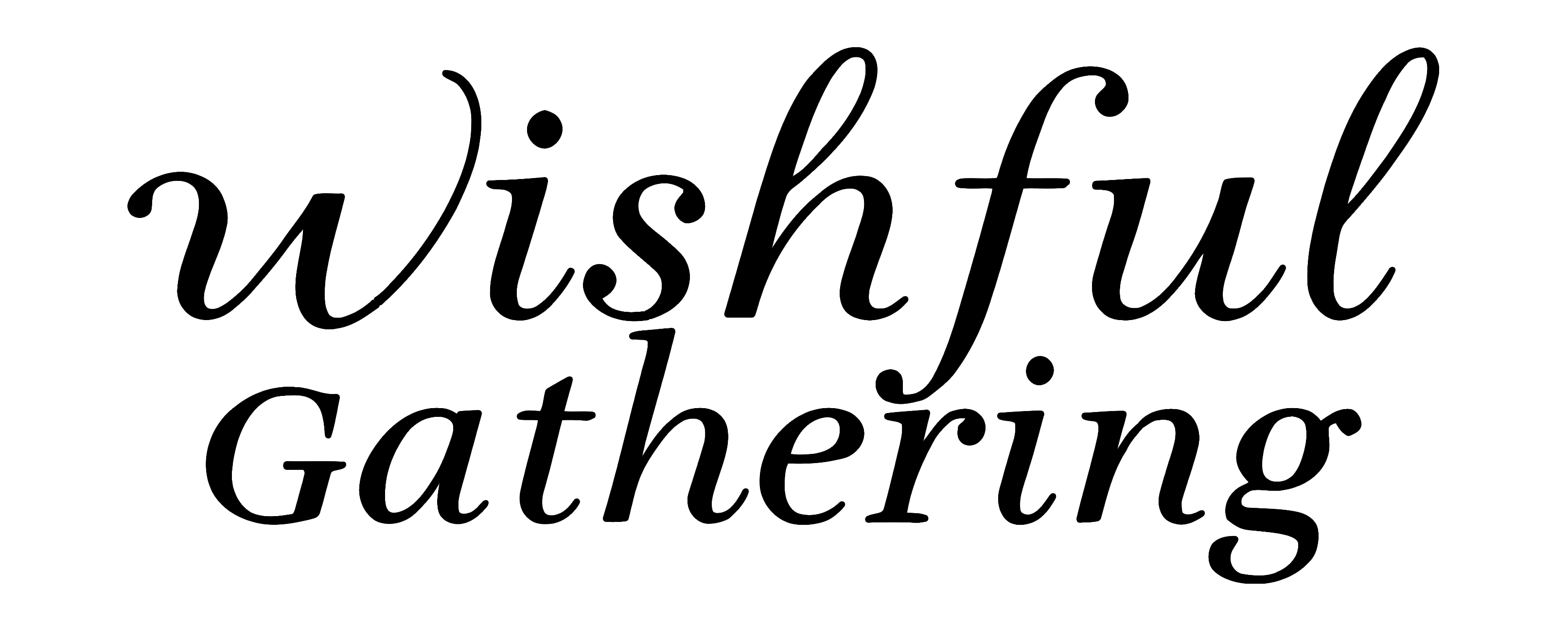




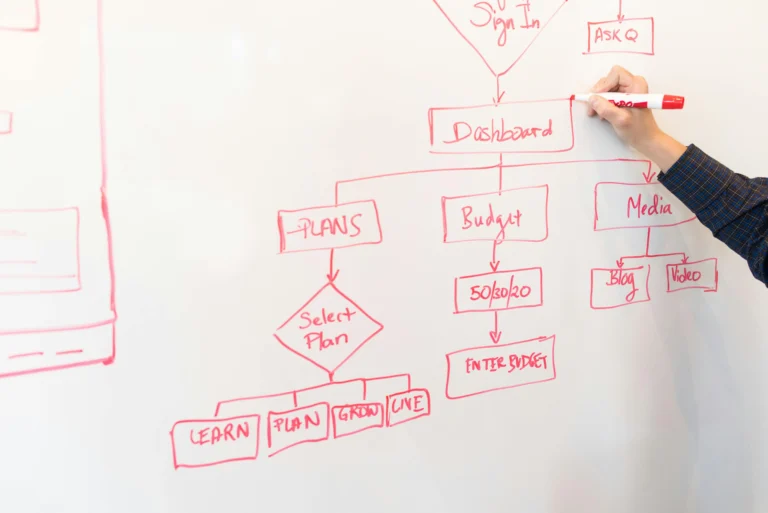
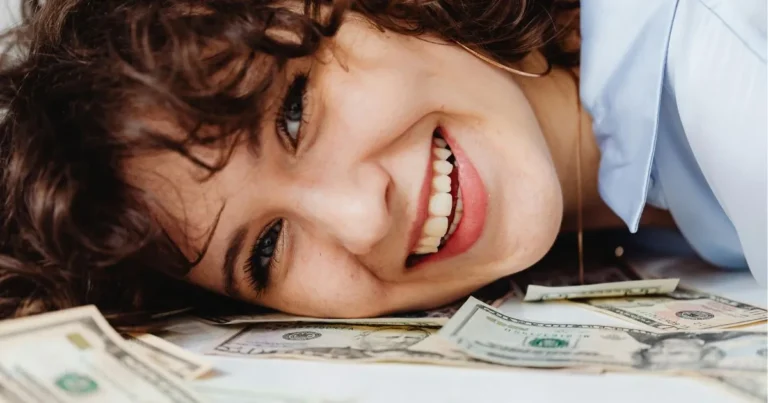
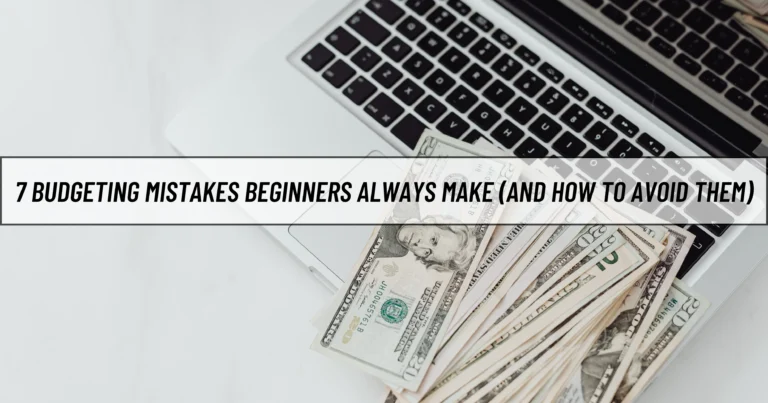
Leave a Reply